Beat the Chaos: 3 Proven Methods to Control Your Calendar
A Review after using the 3 Top Time Management Techniques for 6 months
“Can we hop on a quick call?”
“Do you have 5 minutes”?
Sometimes the plan you have for your day is not going to happen.
But does it have to be this way? NO!
Is the answer: “Just say NO”, “Just don’t answer Slack”. DEFFINITELY NOT!
You probably heard that before and it’s not working.
So let’s explore 3 proven ways to get back control over your calendar!
P.S.: I have tried all three of them over the past 6 months and have added my personal “worked well” and “did not work well” to all of them for you. Number 3 is what I am currently using, also to write this newsletter 😉
Eisenhower Matrix
(I went into detail on the Eisenhower Matrix in my first-ever Newsletter article, if you read it - feel free to jump to the next header: “personal experience”, where I talk about what I liked and why I eventually stopped using the Eisenhower Matrix for focusing)
The Eisenhower Matrix is a prioritization framework and not purely a technique to create focus - yet it does work well to create focus for an already-standing to-do list and for things that come up during the day.
It is quite simple: Whenever something pops up, score the task based on importance and urgency: e.g.: 1-5 or 1-10. Then based on the combination of scores decide what to do with it.
Urgent and Important items. → DO
These are the things that should get your immediate attention
Do this right away, don’t delay it or put it on your todo list
Urgent and Not important items. → DELEGATE
Things that need to get done but might not have enough impact to get your focus
If possible delegate to someone else, if not consider if they still need to get done even if not important
Non-urgent and Important items. → SCHEDULE
These are usually long-term priorities that need to be scheduled
Stuff you should put on your to-do list, so you get to them eventually
Non-urgent and Non-important items. → DELETE
Stuff you should delete from your list.
Don’t spend more time on this than scoring and deleting it
Personal experience
At the beginning of the year the Eisenhower matrix was my go-to technique to schedule my to-do list (work on URGENT/IMPORTANT things, don’t work on others) and to react to things that came up during the day.
What worked well:
It gave me a straightforward framework to decide if I should jump onto something or not.
It helped a lot differentiating between things that are important but can wait and things that have to get done urgently.
What didn’t work well:
It did not give me a framework on how to react to “distractions”, like slack messages or calls
I was prone to get distracted from one URGENT task by another “distraction” coming up.
The problem here was that sometimes I would have been much more efficient in delaying something but instead, based on the scoring I may have done things directly.
This resulted in situations where I did not think the score I gave should dictate my schedule and slowly led to me not scoring new incoming items, resulting in me not using it anymore.
Hyper scheduling
I replaced the Eisenhower Matrix with hyper-scheduling since I was searching for a way to make my days more structured in addition to the prioritization of my tasks during the day.
In simple words, hyper-scheduling is trying to plan every minute of your day meticulously. Every morning you take time to review your to-do list and prioritize what is most important.
This is how to apply it:
First thing in the morning look at your calendar to identify open slots
List all priorities and tasks you want to achieve (or look at your already existing to-do list)
Book meetings / Focus time for each of these tasks to block this timeframe
Use as small time blocks as possible.
I tried to block in 15-minute increments.
Using blocks of 2 or 3 if necessary.
Schedule pre-set time blocks for regular events
I had one of these blocks every 2 hours. (It was a 15-minute block called: “Answer comms”)
Repeat 3. & 4. until your entire day is full without a single unscheduled timeslot.
I also scheduled any short (15 minutes) or long (30-45 minutes) breaks
Execute against your day.
Reflect at the end of the day and move any leftover or unfinished tasks back to your to-do list/backlog.
For me reflecting also meant color coding which tasks I completed as scheduled and which I didn’t to get better over time
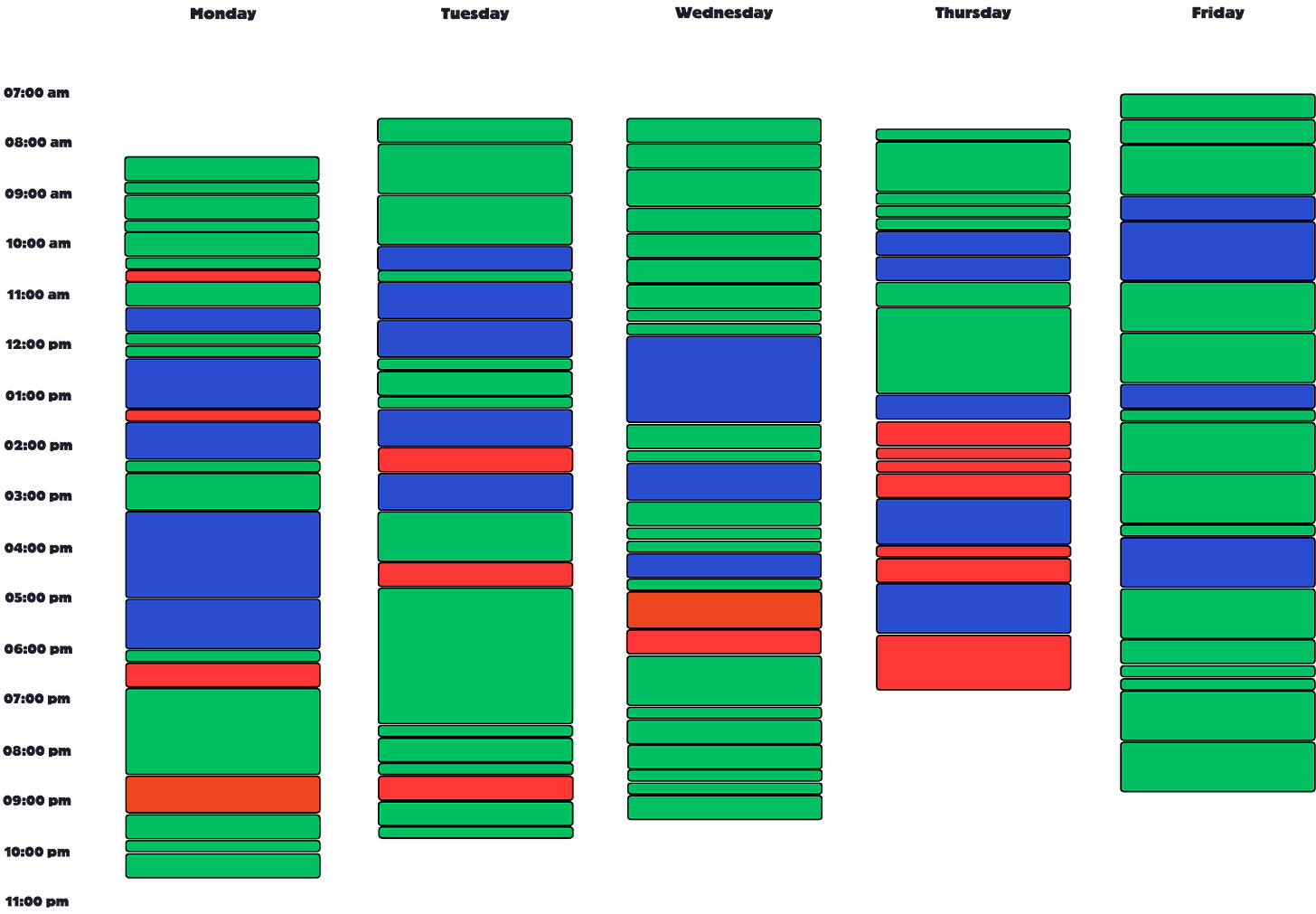
Personal experience
While I used hyper-scheduling, I also felt hyper-productive most of the time. (pun very much intended) I sometimes planned 20+ things from my to-do list into my day which felt great.
The issue was that on other days I miscalculated how much time I had to plan for unplanned work, or something I thought would be done in 15 minutes took 2 hours. This is when the system fell apart for me, but more to that in the points of what worked well and what didn’t.
What worked well:
I felt like I had control over my calendar when planning for the day.
I could decide in the morning how many distractions I would allow during that day, by planning time for communication & follow-ups.
What didn’t work well:
Days, where I heavily underestimated (or overestimated) a task’s time to completion, were quite chaotic, as I had to shift and move a lot of stuff on my calendar. This then resulted in days where I lost the groove. (See Thursday in the example above)
I did not want to block my calendar for others, so they could book meetings with me if needed. To solve this I used a separate calendar for my hyper-scheduling. (The two unfortunately often got out of sync quickly)
Retrospectively I should have left some slots for others to book time instead of going for two calendars.
Down the line, I decided that it was more overhead to plan and replan my day than it helped so I searched for something more flexible that had similar effects on my “drive” to finish things in short timeboxes and focus on one prioritized task at a time.
Pomodoro technique
This finally brought me to the Pomodoro technique. It’s a technique I came across years ago but never seriously tried to incorporate it into my work until a couple of weeks ago.
Instead of trying to plan the day it always focuses on the next most important task, then you timebox it to 25 minutes and try to complete it within this timeframe.
Since the Pomodoro technique does not consider interruptions well I have adapted it (bold in the list), to better fit my schedule, which is filled with interruptions.
Pick the highest priority task to complete from your todo-list
Set a timer and work on it for 25 minutes (100% undistracted - no exceptions)
Take a 5-minute “productive break” (e.g.: Get up from your screen, stretch, etc.)
Take 5 minutes to actively look at emails/messages. Add any new tasks to the todo-list resulting from it.
Repeat 2., 3. & 4 for 3-4 times.
Take a longer break (~30-45 minutes)
Repeat the cycle as many times as possible
What I changed is actively taking time to communicate with others every 30 minutes. This makes sure I am responsive, while not opening myself up for a lot of distractions. Sometimes I put: “Answer any open messages” as a task to work on for 25 minutes, which usually cleans up a lot of open messages.
Personal experience
What works well:
I am using this adapted Pomodoro technique now and like it a lot. It gives me the feeling of being able to focus, while still being flexible with new incoming priorities.
Compared to hyper-scheduling it gives me flexibility during the day to always pick next, what I believe has the highest possible priority, (similar to Eisenhower) while giving me the drive to finish something in a small timebox (similar to hyper-scheduling).
I still have not perfected ignoring Slack during the 25 minutes of focus, but I believe I get better at it every day. And every time I complete a 25-minute sprint without interruption or without reacting to the interruption it’s a small win!
What doesn’t work well:
The one issue I have with the Pomodoro technique is the fixed 25-minute interval.
I may be in 45-minute meetings.
I may do complex data analysis taking me 60-90 minutes.
I may do a simple task I finish in 5-10 minutes.
Any tips on how to adapt it to make room for the unevenly distributed time to finish a task? Has anyone experimented with switching the timebox based on an estimated time to complete a task?
Let me know in a comment here!
I hope you can learn something from my experiences with these 3 techniques and try some of them yourself!
Happy focusing!





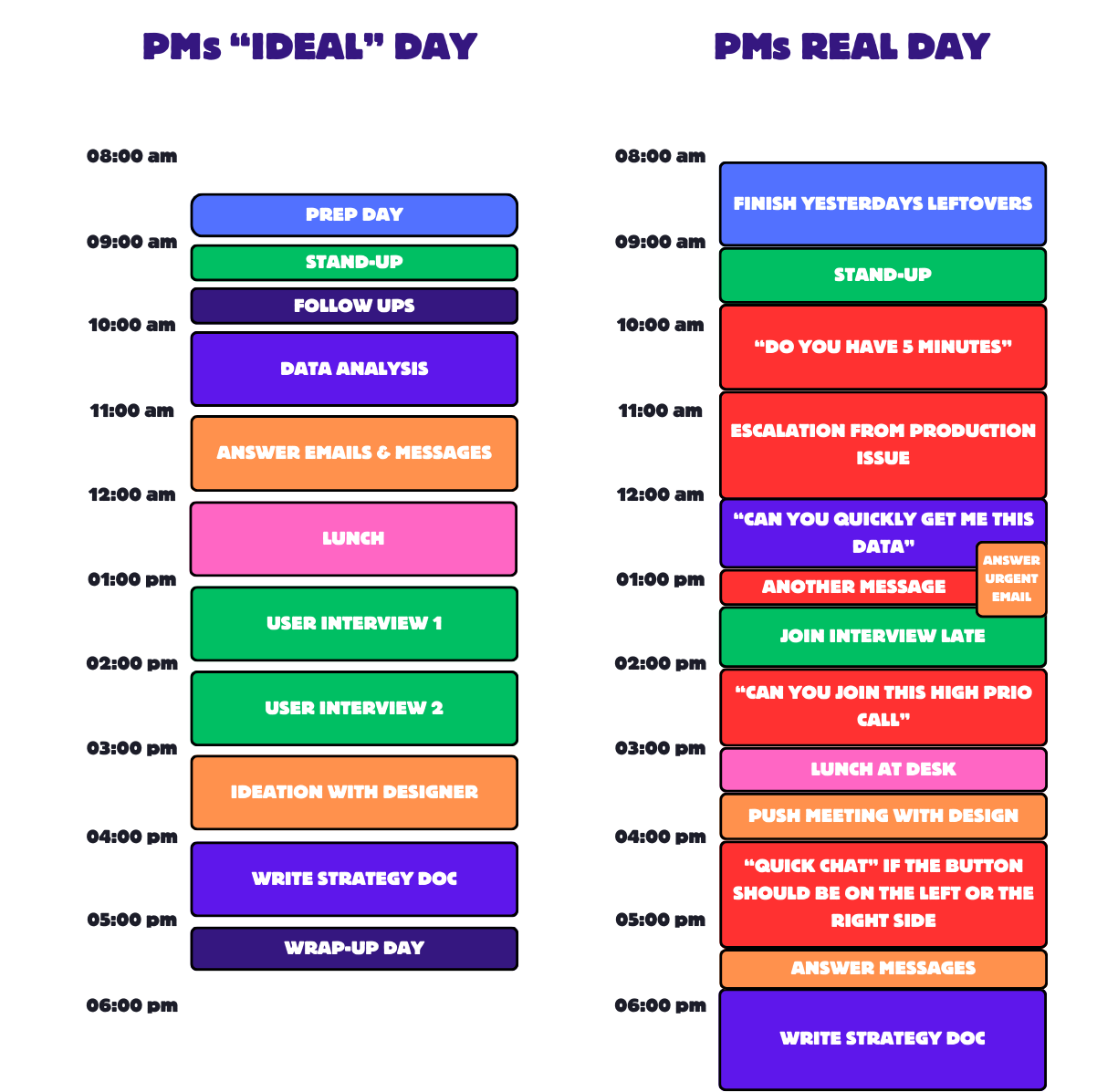
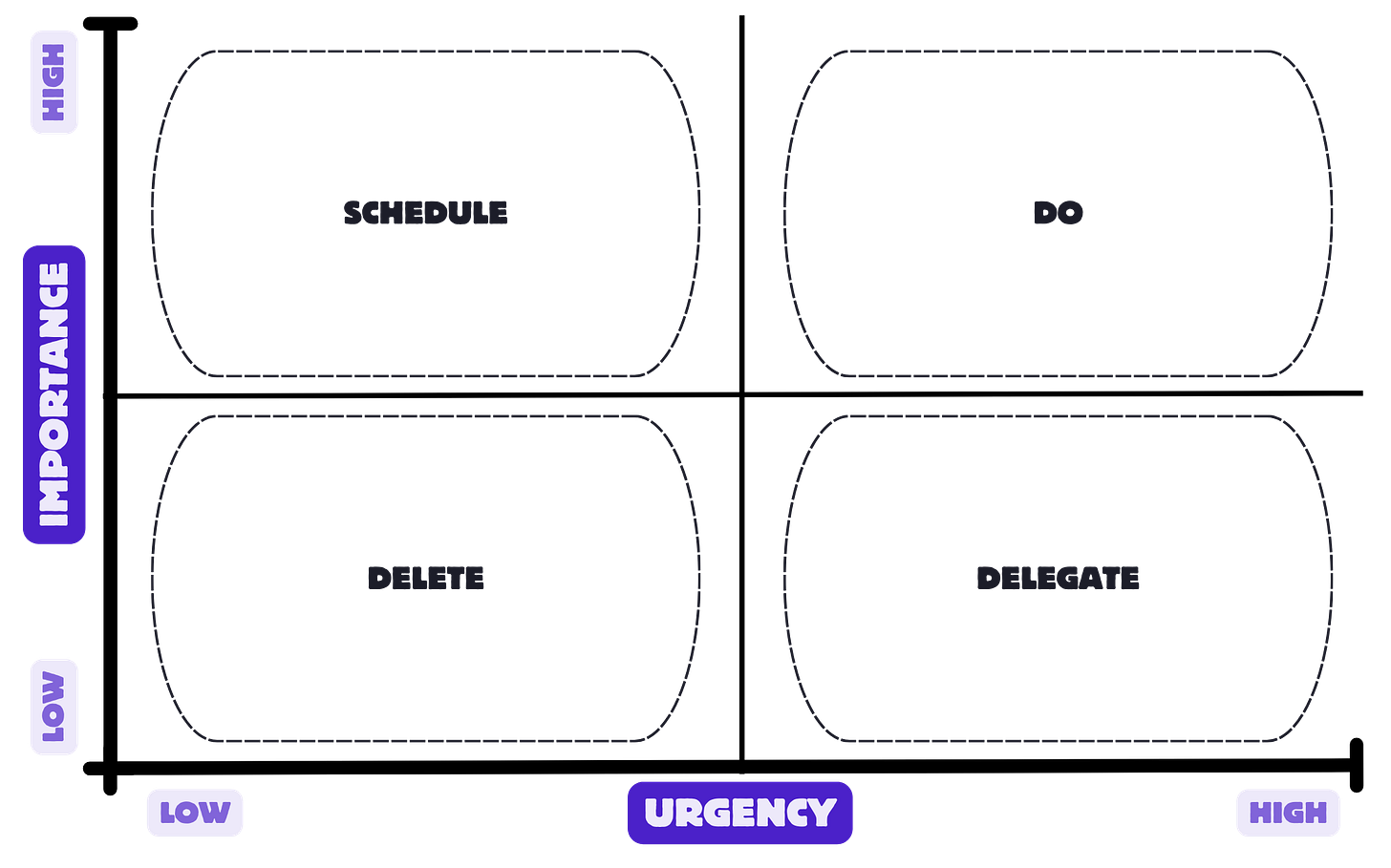

Thanks for sharing your experience!
Love this evolution, I've tried similar structures but tend to fall back on doing whatever I'm most energized to do (I'm freelance). And Pomodoro when I remember. Re: the 25-minute Pomodoro block not being long enough, I think they say to just lengthen the block and lengthen the break? e.g. a 45-minute block and a 10-minute break.